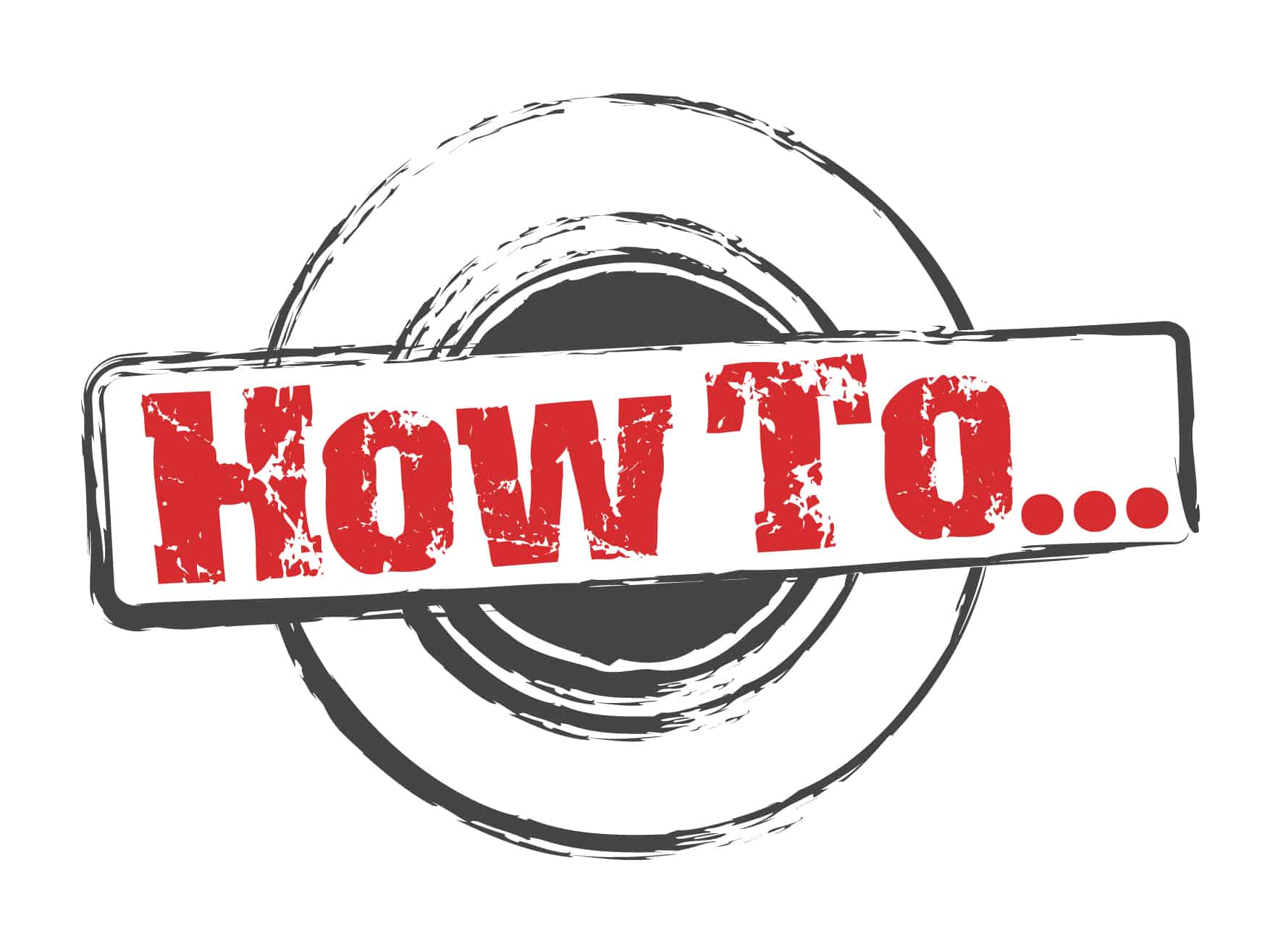Internal Linking Introduction
 Adding internal links is one of the most often over looked aspects of SEO and or website marketing. Many webmasters don’t understand the concept or don’t even know they need to do it. But, if you think about the nature of the web it all starts to make perfect sense.
Adding internal links is one of the most often over looked aspects of SEO and or website marketing. Many webmasters don’t understand the concept or don’t even know they need to do it. But, if you think about the nature of the web it all starts to make perfect sense.
You see, the web by nature was meant for links and linking documents together. That is one of the most beautiful things about the internet. You start reading an article and then you can click another link that the author has referenced for what they wrote.
It also does one of two things very well:
- It helps people by providing links they can click on to better search what they are looking for.
- It helps search engines understand your website or blog much better.
Ok so, let’s cover the reasons why you need to be using internal links. And this goes for any affiliate marketer out there. Many people in the affiliate space are worried about having links on their pages. They think they will not convert. But, if you want the traffic you will need to link your pages.
How Links Help Your Site Visitors
Having a sound on site linking plan can help you visitors navigate your site better. And, it can actually keep them coming back for more. The reason is they see your pages a very valuable.
Also, if over used in page links can be harmful. (R)
You can also see from this Moz study, internal links were on of the core components to help author Dmitry Dragilev rank for the term “sales management”, a 9900 volume search term in under 3 months. (R)
How it helps your SEO
According to Google, internal links are important. They even include a internal links report in the Google search counsel. You can use this tool to view your internal links and see what pages look important to Google and if there are less important pages with too many internal links so you can restructure your internal links if needed. (R)
You should also never no=follow your internal links if you want your other pages to rank in Google. (R)
According to page 10 of the Google Search Engine Optimization Starter Guide, they reference site structure and internal links via using breadcrumbs on your site. (R)
You can also see Google reference here from Search Counsel help, from the very first sentence on the page that, links within your site are a signal to engines about the relevance of the linked page.

The bottom line is Google will use your internal links when their bot comes to your site. This will help the bot explore and follow the pages better. Which in-turn can help with your SEO by Google having a better understanding of your website. (R)
WordPress Internal Linking
WordPress is a great content management system many websites and blogs now use today. And it comes with it’s own structure you can use right out of the box if you wish.
When using posts in WP, you can choose to use categories. I would keep your categories down to 12 or less. But if you take a edit the top of each category and add some fresh text you can use these pages for ranking some pretty high competition keywords.
How Many Links on A Page

According the Yoast, there used to be a rule of no more than 100 links on a page but, Google has since removed this from their webmaster guidelines. (R)
Still however, you might need to look at your anchor text on page for your links as they might include too many keywords thus, causing an over-optimization on your site.
Where It Makes Sense, Related pages
As a rule of thumb only link pages that are relevant together. If you are linking un-relevant pages then, this can make it harder for Google and your website visitors to understand.
You should also add the internal links in the content of your pages and not in the header, footer or side bar as, these hold less weight to the GoogleBot. (R)
Should You Use a Plugin
If you are using a CMS (content management system) such as WordPress then yes it makes sense to use a plugin for internal linking. But not all plugins are created equal.
One of the best plugins for internal website links is the newer version of Yoast SEO. This plugin no features a suggested links you can manually add to the content on your website which is the best way it should be done.
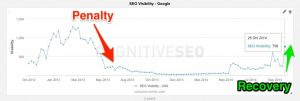 Use of automatic internal linking plugns can hurt your SEO. This can happen because these plugins create too many links with the same anchor text which can trigger a over optimization penguin penalty.
Use of automatic internal linking plugns can hurt your SEO. This can happen because these plugins create too many links with the same anchor text which can trigger a over optimization penguin penalty.
Links To your Money Pages
Another thing you can do with adding links to your website is try and point more links to your more important money pages. This will help signal to Google that the page is more important.
Again, you can use the Google search counsel here with the internal links tool to figure out which pages have the most internal links.
This is also a part of site technical auditing and there are other tools like screaming frog you can use also to check where the most internal ones are on your site.
What Anchor Text to Use
Anchor text usage is always up for big debate when it comes to internal linking on websites. There are many who say you should always try and make your links different and other so called guru’s who say it doesn’t matter.
According to Google’s John Muller, Google does take internal links into consideration and John goes on to say do not over optimize the keywords in these links. (R)
But still, can anchor text have anything to do with ranking or degrading a page. Search Engine Watch noted Shaun Anderson of Hobo Web did a test and indeed the anchor text had to do with the page ranking. (R)
Tools to Help
There are a whole host of tools you can use for internal linking on your own website. One of my favorites is Website Auditor from Link Assistant. This software can identify all of your internal links and even show you the counts of where the most links are going to.
There is also Deep Crawl. This online software can really help you understand your website structure and it will deliver it in an easy to understand manner.
Links in the Main content
The best place to add your links is in your main content of your website. Adding links around the footer or header just do not add as much weight. Google tends to look at links in this location more than others as a sign of a good link. But they can also see spammy links here too. (R)
Summary
The bottom line is internal links are very important for any website to rank and for visitor experience. Links are one of the foundations of the web which make it what it is. But, as we have also seen, too many internal links can harm a pages user experience.
So in short, link where it makes sense and is relevant for your users and Google will follow suit by following all of your links and thus understanding your website much better.